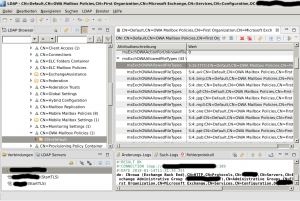This little article should be hopefully helpful to solve the following error while Updating a Microsoft Exchange Server 2016 or Accessing this Server using Powershell.
It’s not a solution to solve the actual problem, but a work a round to complete the Setup and get the Server up and running.
The Error shows up as:
„DNString length mismatch“
Don’t run into the wrong direction
At First don’t run into the wrong direction. This Error has noting to do with DNS (and a forgotten second „s“). It’s a LDAP Error. If this Error would be written by:
„DN String length mismatch“
it would be more clearly!
Description
While running the Update procedure to MS Exchange 2016 CU 8, the Setup interrups while progressing Mailbox role: Client Access service with the following Error:
Searching objects of type "ADOwaVirtualDirectory" with filter "(OwaVersion NotEqual Exchange2003or2000)", scope "SubTree" under the root "EXCH16".
[ERROR] DNString length mismatch
[WARNING] An unexpected error has occurred and a Watson dump is being generated: DNString length mismatch
Die Active Directory-Sitzungseinstellungen für 'Set-OwaVirtualDirectory' lauten: Vollständige Gesamtstruktur anzeigen: 'True', Konfigurationsdomänencontroller: 'pdc.example.com', Bevorzugter globaler Katalog: 'pdc.example.com', Bevorzugte Domänencontroller: '{ pdc.example.com }'
User specified parameters: -Identity:'EXCH16\OWA (Exchange Back End)' -FormsAuthentication:'False' -WindowsAuthentication:'True'
Beginning processing set-OwaVirtualdirectory
Searching objects "EXCH16\OWA (Exchange Back End)" of type "ADOwaVirtualDirectory" under the root "$null".
Previous operation run on domain controller 'pdc.example.com'.
[ERROR] DNString length mismatch
[WARNING] An unexpected error has occurred and a Watson dump is being generated: DNString length mismatch |
While accessing the OWAVirtualDirectory I got the same Error:
Get-OwaVirtualDirectory WARNUNG: Unerwarteter Fehler. Ein Watson-Abbild wird generiert: DNString length mismatch. |
Trying to remove the actual OWA Directory to recreate it would fail with the same error
Remove-OwaVirtualDirectory "Exch16\owa (Default Web Site)" WARNUNG: Unerwarteter Fehler. Ein Watson-Abbild wird generiert: DNString length mismatch. DNString length mismatch + CategoryInfo : NotSpecified: (:) [Remove-OwaVirtualDirectory], FormatException + FullyQualifiedErrorId : System.FormatException,Microsoft.Exchange.Management.SystemConfig urationTasks.RemoveOwaVirtualDirectory + PSComputerName : Exch16.example.com |
work a round
OK, let’s fix it!
Short info: The Attributes we will need to correct will be not editable by using ADSI, so I used Apache Directory Studio.
Connect to
CN=Configuration,DC=example,DC=com
LDAP-Tree and Navigate to:
DN: CN=owa (Default Web Site),CN=HTTP,CN=Protocols,CN=EXCH16,CN=Servers,CN= Exchange Administrative Group (ABCDEFGH12IJKLM),CN=Administrative Groups,CN =First Organization,CN=Microsoft Exchange,CN=Services,CN=Configuration,DC=example,DC=com
If you dump this branch into ldif File you would find something link this:
msExchOWABlockedMIMETypes: S:22:application/javascript:CN=owa (Default Web S ite),CN=HTTP,CN=Protocols,CN=EXCH16,CN=Servers,CN=Exchange Administrative Group (ABCDEFGH12IJKLM),CN=Administrative Groups,CN=First Organization,CN=M icrosoft Exchange,CN=Services,CN=Configuration,DC=example,DC=com msExchOWABlockedMIMETypes:: Uzo2NjrigKDigKDigKDigKDigKDigKDigKDigKDigKDigKDi gKDigKDigKDigKDigKDigKDigKDigKDigKDigKDigKDmhKA6Q049b3dhIChEZWZhdWx0IFdlYiBT aXRlKSxDTj1IVFRQLENOPVByb3RvY29scyxDTj1FWENIMTYsQ049U2VydmVycyxDTj1FeGNoYW5n ZSBBZG1pbmlzdHJhdGl2ZSBHcm91cCAoQUJDREVGR0gxMklKS0xNKSxDTj1BZG1pbmlzdHJhdGl2 ZSBHcm91cHMsQ049Rmlyc3QgT3JnYW5pemF0aW9uLENOPU1pY3Jvc29mdCBFeGNoYW5nZSxDTj1T ZXJ2aWNlcyxDTj1Db25maWd1cmF0aW9uLERDPWV4YW1wbGUsREM9Y29t= |
The second line is the problem.
Find and Remove the Lines starting with „††.*“
After that connect to powershell and discard and recreate the OWAVirtualDirectory (with command Feedback):
Remove-OwaVirtualDirectory "EXCH16\owa (Default Web Site)" Remove-OwaVirtualDirectory "EXCH16\owa (Exchange Back End)" New-OwaVirtualDirectory -InternalUrl “https://exch16.example.com/owa” -ExternalUrl “https://mail.example.com/owa” Name Server OwaVersion ---- ------ ---------- owa (Default Web Site) EXCH16 Exchange2013 New-OwaVirtualDirectory -InternalUrl “https://exch16.example.com/owa” -ExternalUrl “https://mail.example.com/owa” -WebSiteName “Exchange Back End” Name Server OwaVersion ---- ------ ---------- owa (Default Web Site) EXCH16 Exchange2013 Get-OwaVirtualDirectory Name Server OwaVersion ---- ------ ---------- owa (Default Web Site) EXCH16 Exchange2013 |
Please check also OWAMailboxPolicy, it’s possible that you get the same error:
Get-OwaMailboxPolicy WARNUNG: Unerwarteter Fehler. Ein Watson-Abbild wird generiert: DNString length mismatch. DNString length mismatch + CategoryInfo : NotSpecified: (:) [Get-OwaMailboxPolicy], FormatException + FullyQualifiedErrorId : System.FormatException,Microsoft.Exchange.Management.Tasks.GetOwa MailboxPolicy + PSComputerName : exch16.example.com |
If so, goto DN: CN=Default,CN=OWA Mailbox Policies,CN=First Organization,CN=Microsoft Ex change,CN=Services,CN=Configuration,DC=example,DC=com and Find and Revove the Lines starting with „††.*“.
After that recreate the MailboxPolicy by:
Remove-OwaMailboxPolicy New-OwaMailboxPolicy -Name Default |
Then restart the Exchange Upgrade Setup. It should be completed.
Environment
This problem occours while Updating MS Exchange Server 2016 to CU 8 released on 17. Dec. 2017 on Windows 2012 Server R2 Std. The MSAD PDC is a Windows Server 2012 R2 and a Samba Server Version 4.5.12 (Running Debian Stretch) as Fileserver and Domain Controller.
Uncheck assumption: The Problem maybe occurs because of an Replication Error.
Possible hint: The defect BASE64 String in the LDAP Tree is maybe happend by a bit toppler in replication
ToDo: Try to reproduce in Lab